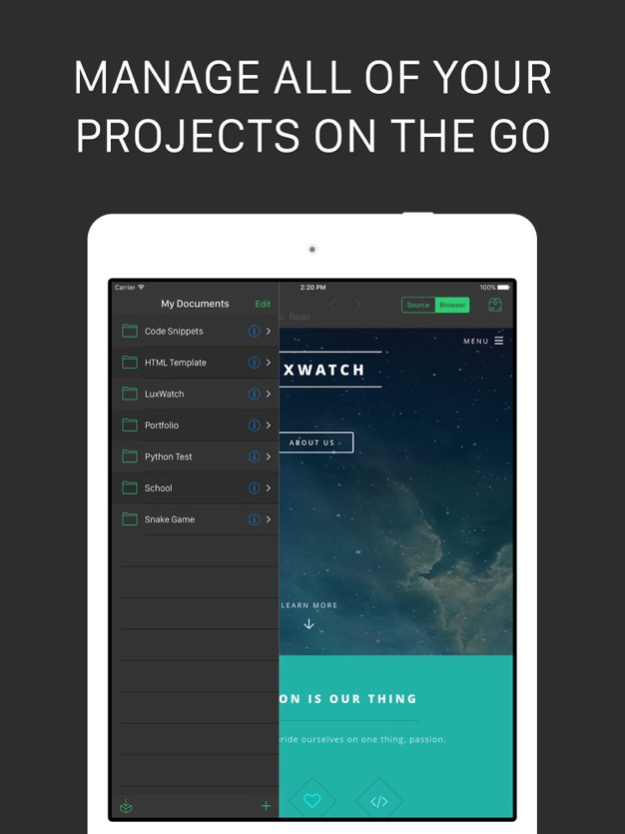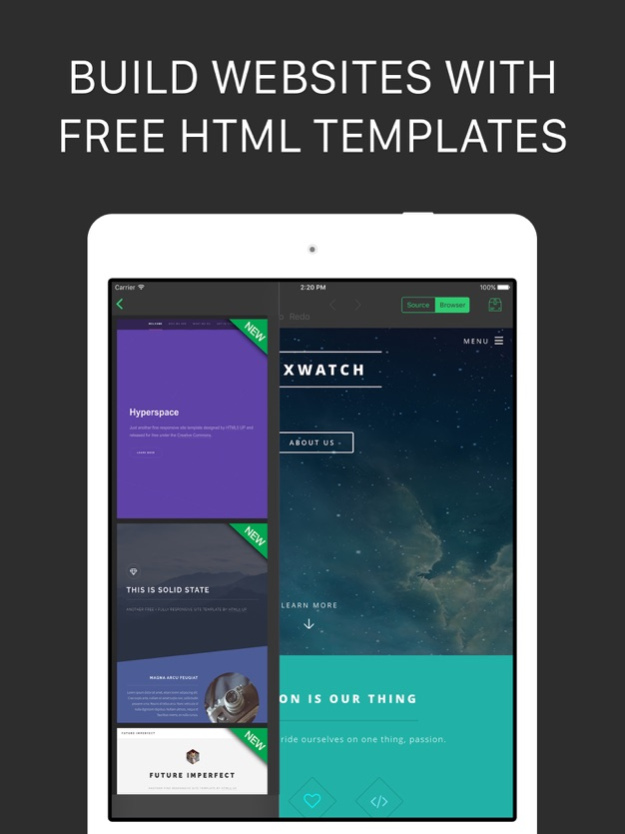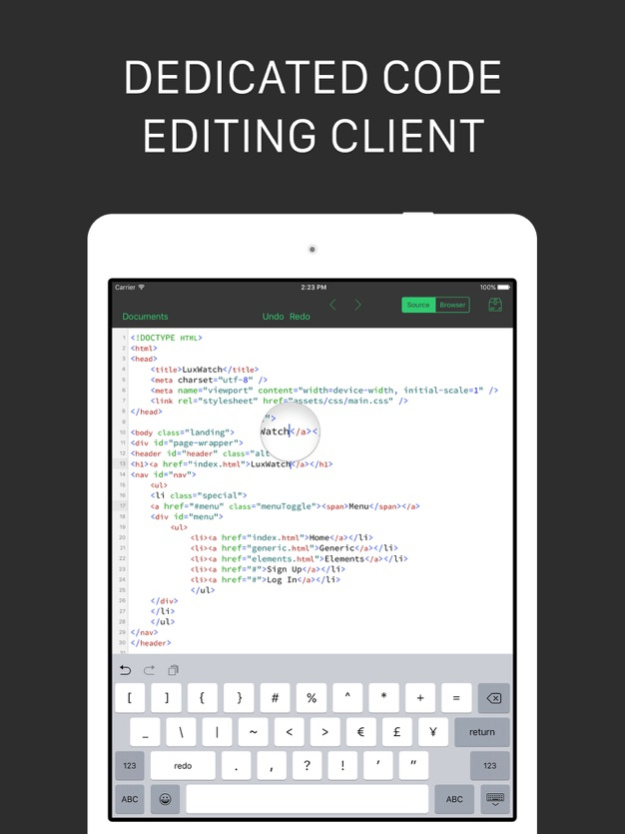Code Master Pro 5.3
Paid Version
Publisher Description
Create. Edit. Publish.
Code Master allows you to create new files, projects and even HTML5 responsive websites with our Templates Library. No limits, just simply code.
The Premium Edition of the most downloaded code editor on the App Store.
The Code Master Programming Suite for the iOS platform provides a visual interface for creating and editing universal source code of any language, as well as previewing and publishing options for when you are on-the-go. All of this packaged up into a single application for a professional way to manage and share your creations on all of your iOS devices.
Code Master Pro comes with an upgraded interface, more features and early access to updates. Not to mention, all future updates are free after the original purchase.
FEATURES
• Dedicated Syntax Highlighting
• Support for 170+ Languages
• 70+ Syntax Coloured Themes
• 70+ Responsive HTML5 Templates
• New Website Template Builder
• Create & Work with Any Type of File
• Dedicated Web Development Support
• Preview Code in a Fully Functional Web Browser
• Upload & Share Files with Ease
• External Dock & Bluetooth Keyboard Support
• File Previews for Supported Media Files
Use Code Master to stay on top of the latest in web publishing tools. HTML5, CSS3, JavaScript, jQuery and more have been fully integrated into the full fledged editor.
EDITOR
Code like you would on a desktop computer – with over 170 languages, and more than 70 coloured themes, editing your code on-the-go has never been so easy. Develop in a comfortable environment with the same look and feel that you'd get with any fully featured, premium code editor.
TEMPLATES
Choose from one of our professionally designed HTML5 templates that are available to users, commercial-free! Turning website building from a complex process for some, to an easy two-step solution. Code Master is designed for any user looking to save time. All templates have been designed for use with both desktop computers and mobile devices. Optimizations for all device types are included.
LIVE PREVIEW
Our live preview tool will also allow you to save time by allowing you the ability preview all of your pages and files before publishing. With the tap of a button you can view all your content in the offline browser so you can easily and quickly fix every little detail to avoid embarrassing mistakes.
New updates will be arriving on a weekly to monthly basis. There is always something to look forward to.
Feb 6, 2017
Version 5.3
This app has been updated by Apple to display the Apple Watch app icon.
Introducing Version 5.3 – The Editor Update
Welcome to Code Master Pro 5.3. In this update, I have decided to do a complete UI overhaul. With new graphics, controls, menus and an overall fluency upgrade for a more smooth experience. Most importantly, I am introducing the new editor to the Code Master Suite. Say hello to dedicated support for over 170 languages, as well as 70 differently coloured themes to match.
Furthermore, the project has officially been funded by Facebook! This will be an exciting year for Code Master and I intend on adding a slew of new features, as well as fluency updates. More on this soon.
New Features & Additions
• New Code Editor (2.0)
• Support for 170+ Languages
• Added 70+ Syntax Themes
• Added New Website Templates
• UI Overhaul & Graphical Updates
Stability & Bug Updates
• Fixed Bluetooth Keyboard Bug
• Fixed UI Bug Blocking the TextView
• Fixed Preset File Defaults
• Minimized Crashing Potential
• Improved Compatibility for iOS 8
• Improved Compatibility for iOS 9
• Improved Compatibility for iOS 10
• Improved Compatibility for iPhone 7
Upcoming Updates: Dropbox, iCloud Drive, FTP and Web Publishing.
About Code Master Pro
Code Master Pro is a paid app for iOS published in the Office Suites & Tools list of apps, part of Business.
The company that develops Code Master Pro is Pixel Crater Ltd. The latest version released by its developer is 5.3. This app was rated by 1 users of our site and has an average rating of 5.0.
To install Code Master Pro on your iOS device, just click the green Continue To App button above to start the installation process. The app is listed on our website since 2017-02-06 and was downloaded 46 times. We have already checked if the download link is safe, however for your own protection we recommend that you scan the downloaded app with your antivirus. Your antivirus may detect the Code Master Pro as malware if the download link is broken.
How to install Code Master Pro on your iOS device:
- Click on the Continue To App button on our website. This will redirect you to the App Store.
- Once the Code Master Pro is shown in the iTunes listing of your iOS device, you can start its download and installation. Tap on the GET button to the right of the app to start downloading it.
- If you are not logged-in the iOS appstore app, you'll be prompted for your your Apple ID and/or password.
- After Code Master Pro is downloaded, you'll see an INSTALL button to the right. Tap on it to start the actual installation of the iOS app.
- Once installation is finished you can tap on the OPEN button to start it. Its icon will also be added to your device home screen.